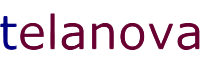Estimated Reading Time: 2-3 minutes
The start of a new year is the perfect time to set resolutions-not just for personal growth, but for improving your cybersecurity too. Cyber threats are constantly evolving, and taking proactive steps now can help protect your data, business, and personal information throughout 2025. Here are six essential IT resolutions to keep you safe this year.
1. Upgrade to Windows 11
Windows 10 is reaching end of life and support ends on October 14th 2025. This means no more updates or security patches leaving your system vulnerable. Stay protected and secure
2. Enable 2FA Everywhere
Lets make this this year of double protections. Enable two-factor authentication (2FA) on all your accounts for an extra layer of security
3. Stop Reusing passwords & Embrace a password Manager
If one account is breached, others will follow if they have the same password. Make a commitment today to stop reusing passwords across sites- Password managers make it easy. Save yourself the hassle of trying to remember that obscure password you set a year ago for the account you only log into once a year - and setup a password manager and say goodbye to ‘123456’ or the dreaded ‘password1’ using a password manager to create and store unique and super strong passwords for all your accounts.
4: Spring clean those apps / programs
January is a little early to be thinking about spring but it's the perfect time to go through all those phone apps and unwanted programs on your devices, and make sure the ones you really need are up to date and the unused ones are uninstalled, ensuring you're nice and safe from patch vulnerabilities.
5. Stop emailing sensitive information
Email isn’t always secure for sharing sensitive information, try using secure file sharing platforms(e.g. OneDrive,Google Drive). Using password protected files is always a good idea, adding another layer of security to your sensitive files.
6. Think before you click
Be cautious of links in emails, texts, even if they look legit, phishing is no joke, check out signs like spelling and the way the email/text is written, are you named, are there spelling mistakes, are you expecting this person to email, text you. Just looking a few seconds longer could really save you.
Need Help Securing Your IT in 2025?
Implementing these IT resolutions can greatly enhance your security in 2025. If you need assistance upgrading your systems, setting up 2FA, or managing passwords securely, our team at Telanova is here to help. Contact us today to ensure your business stays protected throughout the year!