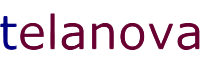Estimated Reading Time: 4-5 minutes
Background
A financial services business based in Ascot, Berkshire, was using a cloud remote desktop system to provide their 15 employees access to work applications and data. While this system was an improvement when implemented five years ago, the business no longer required the specific application that necessitated a remote desktop solution. Continuing with the system had become an unnecessary extra cost for little benefit.
Objective
The primary goal was to migrate the business from its existing cloud remote desktop setup to a pure SaaS (Software as a Service) solution with minimal downtime. This shift aimed to reduce costs, streamline operations, and remove unnecessary complexity from employees’ daily routines.
Challenges
-
Data Migration: The smooth and secure transfer of data without loss or corruption was critical, requiring careful planning and execution.
-
Employee Training: Ensuring employees were trained on the new SaaS solutions was essential for productivity, particularly given that they meet with clients daily.
-
Security: Maintaining existing access rights and protecting sensitive financial data was non-negotiable, requiring a meticulous approach.
-
Cultural Shift: Moving from a cloud-hosted remote desktop system to pure SaaS solutions required employees to adjust how they accessed and used applications. Effective change management strategies were necessary to ease this transition.
Solution
Given that the company already had Microsoft Office 365 E3 licenses, which include OneDrive and SharePoint, migrating data to these platforms was the obvious choice. The migration process was carefully planned and executed to minimize disruption to the business.
Assessment and Planning
-
Conducted a thorough assessment of the existing remote desktop system to ensure all applications could run directly on employees' laptops.
-
Audited access rights on the existing files and folders.
-
Developed a detailed migration plan with timelines, resources, and risk mitigation strategies.
Employee Training
-
Held two training sessions before migration to ensure employees were confident in using the new solutions from day one.
-
Addressed common scenarios and provided a clear line of communication for any post-migration issues.
Data Migration
-
Carried out the migration over the weekend to minimize disruption.
-
Used the SharePoint migration tool to transfer general files and folder data to SharePoint sites with permissions that mirrored the previous system.
-
Moved personal files and folders to individual OneDrive accounts using the SharePoint migration tool.
-
Validated all migrated data to ensure accuracy and completeness.
Post-Implementation Support
-
Our helpdesk team was briefed on the changes, ready to provide assistance post-migration.
-
On the Monday following the migration, an engineer was on-site at the business’s Ascot office to address any issues.
Results
-
Increased Employee Satisfaction: Employees appreciated the faster startup times and ease of access to applications.
-
Cost Savings: The migration resulted in an annual savings of approximately £11,000.
-
Simplified Operations: The reduction in complexity made everyday tasks easier for employees.
-
Improved Mobility: Employees can now work more effectively while traveling, with offline file editing capabilities that sync when they reconnect to the internet.
FAQ
What are the advantages of a cloud remote desktop system?
Cloud remote desktop systems can be beneficial in certain scenarios:
-
When using older, line-of-business applications that don’t work remotely without a remote desktop system.
-
If you’re utilizing cheap “thin client” devices that connect to high-performance remote desktop servers.
-
Remote desktop systems simplify updates, as IT teams only need to update the central servers rather than individual devices.
What are the disadvantages of a cloud remote desktop system?
Some drawbacks include:
-
Added complexity, which increases costs and the risk of security incidents.
-
Difficulty working offline or in locations with poor internet connections.
-
Slower support response times from cloud remote desktop providers.
How long does a migration like this take?
A project of this size typically takes about a week, from planning to execution. However, thorough assessment and planning ensure a smooth transition with minimal downtime.
How Telanova Can Help Your Ascot Business
At Telanova, we specialise in helping businesses in Ascot and beyond streamline their IT operations and reduce costs through tailored solutions like SaaS migrations. Contact us today on 01344 567 990 to discuss how we can help your business transition to a more efficient, cost-effective IT setup.