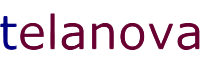Estimated Reading Time: 5-6 minutes
Data is the lifeblood of modern businesses, making data backup and disaster recovery planning essential for safeguarding business continuity and protecting valuable information. Without proper backup and recovery measures, your valuable data is vulnerable to loss or corruption. Data backup ensures that you have copies of your critical information stored securely, while disaster recovery planning prepares you to restore operations swiftly in the event of a disaster.
Don't assume your cloud data is backed up by your provider. Microsoft 365 and Google Workspace do not guarantee they won't lose your data; both recommend using a backup service.
Importance of Data Backup and Disaster Recovery
Data backup and disaster recovery planning are critical components of a robust business continuity strategy. In today's digital age, data is an invaluable asset for businesses of all sizes. Without proper backup and recovery measures, businesses risk significant data loss, operational downtime, and potential damage to their reputation.
Data loss can occur due to various reasons such as hardware failures, human errors, cyberattacks, or natural disasters. When such incidents happen, having reliable data backups ensures that your business can quickly recover vital information, minimizing disruption to your operations.
Operational downtime resulting from data loss can lead to substantial financial losses. Every hour of downtime can equate to lost revenue, reduced productivity, and missed business opportunities. Furthermore, prolonged downtime can erode customer trust and confidence, especially if sensitive customer data is compromised.
Different Backup Strategies
Different backup strategies offer various advantages and considerations, each tailored to meet specific business needs and risk factors. Selecting the right backup strategy is crucial for effective data protection and ensuring business continuity. By understanding the strengths and weaknesses of each approach, businesses can create a robust backup solution that provides both immediate data access and long-term security.
Local Backups
Local backups involve storing copies of data on physical devices such as external hard drives or network-attached storage (NAS) devices located on-premises. This method provides quick access to data in the event of accidental deletion or corruption, making it an excellent option for rapid recovery scenarios. However, local backups can be vulnerable to physical disasters such as fires, floods, or theft, as well as cyber threats like ransomware.
Cloud Backups
Cloud backups store data in off-site cloud servers maintained by third-party providers. This strategy offers several advantages, including scalability, accessibility from anywhere with an internet connection, and protection against physical disasters. Cloud backups can be especially beneficial for businesses with remote or distributed workforces. However, it is essential to choose a reputable provider and ensure that data encryption is in place to safeguard against unauthorized access.
Hybrid Backup Solutions
Hybrid backup solutions combine the benefits of both local and cloud backups, offering a comprehensive approach to data protection. By storing frequently accessed data locally, businesses can achieve fast retrieval times, while additional copies in the cloud provide redundancy and disaster recovery capabilities. This dual approach ensures that critical data remains accessible and secure, even in the face of multiple types of threats.
Creating a Comprehensive Disaster Recovery Plan
A comprehensive disaster recovery plan acts like a detailed map and emergency procedure, guiding businesses through crises with minimal disruption. It outlines the steps to be taken in case of a disaster, ensuring minimal disruption to business operations and data integrity.
Identify Critical Systems and Data
Start by identifying critical systems and data that need to be prioritized for recovery.
Establish Recovery Time Objectives (RTOs) and Recovery Point Objectives (RPOs)
Establish RTOs and RPOs to define how quickly data and systems need to be restored after an incident. This helps set realistic expectations and allocate resources effectively.
Develop Runbooks for Various Scenarios
Identify the most likely types of disaster you might face, e.g., ransomware, physical destruction (fire/flood), temporary disruption (extended power outage), and create "runbooks" with the steps you would take to get back up and running.
Regular Testing and Updates
Test your disaster recovery plan regularly to identify weaknesses and ensure all stakeholders are familiar with their roles and responsibilities. Conducting simulated disaster scenarios allows you to evaluate the effectiveness of your plan and make necessary adjustments before a real disaster strikes.
Recommendations
Implement a Backup Strategy
- Audit where your business data is stored.
- Evaluate how frequently each type of data/location should be backed up.
- Evaluate how long backups of each type of data/location should be retained.
- Ensure your backups are encrypted at source.
- Ensure you have offsite backups that are immune to ransom.
- Implement your chosen backup software(s)/service(s).
Disaster Recovery Testing
- Identify critical systems and data.
- Establish recovery time objectives.
- Establish recovery point objectives.
- Create runbooks for each type of disaster you might encounter.
- Conduct regular testing of your disaster recovery plan.
Employee Training
- Train employees on disaster response procedures to ensure a coordinated and effective response in case of an emergency.
FAQs
Why is data backup important for businesses?
Data backup ensures that critical information is protected from loss or corruption, safeguarding business continuity.
What are the benefits of cloud backups?
Cloud backups offer scalability, accessibility, and protection against physical disasters.
How often should disaster recovery plans be tested?
Disaster recovery plans should be tested at least annually to ensure effectiveness and identify areas for improvement.
Ensure your business is protected from data loss and disasters.
Contact us today to learn how our expert backup and disaster recovery services can safeguard your operations.